This content has been archived. It may no longer be relevant
This is a resource to help you find answers to commonly asked questions during the pre-registration, registration, and post-registration process. It includes video tutorials, commonly asked tech questions, and tools to help you find answers! If you have further specific questions after thoroughly reading it, please reach out via phone (801-900-4111) or email (info@hxp.org).
Pre-Registration
Registration Announcement
This covers which types of experiences HXP offers, who can come, and how registration works. You can also view more details about the logistics of registering here.
Now that Official Registration Week (December 5-9, 2023) is over, we’ll continue running the Lottery (the algorithm that places Builders on trips) every weekday morning before noon. You’ll know if you’ve placed on a trip once it has finished placing people for that day. You will receive an email from us that says you’ve been placed on a trip or on the waitlist.
Frequently Asked Questions
Our FAQ page covers general questions that are great for learning all about HXP and the most common questions we get from customers. It includes information about registration, finances, Builder details, flights, and more.
Picking a Trip
Set on going on a trip but you don’t know where you want to go? This blog post has some great pointers for deciding what your top trip choices are. All HXP experiences are created with a similar schedule and philosophy that has been developed over 23 years of running trips, so you can’t really go wrong!
Other Common Questions
Yes! Create an account/explore trips by clicking the “Login” button, then make sure to check out our Waitlist and Refund Policies to review cancelation and payment policies after Official Registration Week.
Your trip cost covers just about every aspect of your experience, starting when you meet at the airport. Click here to view a full breakdown of what is and isn’t included in the cost of an HXP trip.
We do our best to accommodate restrictions, but it is ultimately your job to make sure you can keep up with the bounds and rigor of an HXP trip. If you have questions about a specific need, please reach out to our office (phone: 801-900-4111 or email: info@hxp.org) so we can talk about your options and what trips may fit your situation.
If you don’t feel confident coming on a trip alone, bring your parent along as a Parent Builder!
- Create an account in the Registration Portal
- Explore trips, add up to 10 preferences to your shopping cart, and submit them
- Provide contact information for you and a parent or guardian
- Agree to HXP policies
- Pay $500 deposit to officially enter the Lottery
Humanitarian Experience began in 1999 with the Bingham family—Glen Bingham took his son, David to his mission in Brazil for his 16th birthday, and the rest is history! Click here to read more. In 2022, after more than two decades of business, we changed our nickname to focus more fully on Christ—Humanitarian Experience is now HumanitarianXP or HXP. In 2023, we are projected to send about 6,000 Builders to 57 locations worldwide. Click here to review the impact Builders made in 2022.
Registration
Registration Tutorial
Walk through the registration process from start to finish—this is a great guide if you’re stuck on a step or trying to troubleshoot errors! It’s a great place to start before you start the registration process.
Lottery Tips
Once you pay your $500 deposit, you enter the Lottery (you’ll receive an email from us, confirming your payment), and you’re good to go! We’ll run the Lottery every weekday morning and place new Builders on trips. If you have not completed the 4-step registration process and made your payment, you will not be put in the queue to be placed on a trip.
Common IT Problems & Solutions
In order to submit your preferences, you MUST have an adult attached to the account! We use this to collect parent/guardian information, so add someone that will be included in your trip preparation process (regardless of if they’re going on a trip or not).
To do this, under “Add Person,” fill out a parent’s information (name, birthday, gender). Unless you want to them to come as a Parent Builder, make sure to NOT click the box that says “Are you going on a trip?” Then, you’ll be able to submit your preferences and advance to the next section.
If you click “Manage People”, you should be able to use the red minus button to delete anyone that you don’t want to come on a trip anymore. If you’ve already submitted your cart and added contact information, and then want to delete someone, you’ll need to contact us to do so—email info@hxp.org for help!
If you have already submitted your preferences/been placed on a trip and you want to add a Parent Builder, you’ll need to create an account for them. Click “I’m going on a trip”, but don’t click “I’m going with my child”. Once you’ve checked out (you should be able to everything but pay), email us and we’ll help you out from there!
If you’d like to remove a Parent Builder, we’ll have to cancel the Youth Builder that’s connected to the account as well. If they still want to go on a trip, the youth needs to re-enter the lottery alone. Email us if you need help doing this or have other clarifying questions before you proceed with the cancelation.
If you can’t get past the policies, you’re missing a signature somewhere! Make sure you have the correct name/initials in each box and check the box under the final signatures at the bottom of each agreement.
If the total payment is $0, your account wasn’t completely created in our backend system! Go back to the “Contact Information” tab, make sure you click continue for each person in your group, then click the “Submit” button. This should load for up to 30 seconds, then you can go back to the “Payment” tab and refresh your page. After that, your deposit should reflect correctly and you’ll be able to make the payment!
If your payment button loads for more than 30 seconds, check your pop-up settings. If you have pop-ups blocked, unblock them. After that, it should load and allow you to make a payment.
If you are getting a payment error or can’t pay for any other reason, reach out to us via email with subject line “Request for Manual Payment”. Include your phone number in the body of the email so one of our Builder Experience team members can reach out to take your payment manually over the phone.
Payments can take up to a few hours to reflect in the Builder Portal. Once you receive an email from us (donotreply@humanitarianxp-mail.org) confirming your payment, you are good to go!
If You're "Waitlisted"
We allow you to submit up to 10 preferences to increase the likelihood of trip placement and while the lottery tries to place you on your top choice, it doesn’t guarantee you’ll get on a trip. If you’re placed on the waitlist on the first try, don’t get discouraged! We’ll continue to run the lottery every weekday morning and you can readjust your trip preferences until you get a spot on an HXP trip.
The “waitlist” isn’t what you may think—you’re not in line for a specific trip, it’s more like a general queue where you’ll continue to run through the lottery. Our goal is to get everyone on a trip and we are BIG believers that it’s not where you end up that matters, so if the location you think you want is all full, shake things up and try for something completely different! If you need tips on good alternatives for a trip you thought was cool, reach out and we’ll give you some pointers.
To switch your trip preferences, go back to the cart, delete what you don’t want, and add new trips. Make sure to hit the “Submit” button to save your preferences! You don’t need to pay again, you’ll be automatically included in the next lottery.
Post-Registration
Switch Your Trip
If you’re placed on a trip, then decide you want to change to a different one, you can use our change trip tool to do so! Go to your Builder Portal, then on the dashboard, there’s a “Change Trip” button. You can pick from the dropdown of trips that are available for you and automatically change to a date or location that’s more ideal. This feature will be available until January 13th at 11:59 PM MT.
Cancel Your Trip
If you can no longer go on your trip, you can request a cancellation in your Builder Portal on the dashboard. There’s a “Cancel Trip” button that will let us know that you would like to cancel your trip. If you cancel before December 23rd at 11:59 PM MT or within 48 hours of being placed on your trip, your $500 deposit is refundable. After that, payments are not refunded—for more details about HXP Refund Policies, click here.
Cancellations are final, so if you’re not 100% sure about canceling or HXP policies, please reach out to our office at (801) 900-4111 or info@hxp.org.
Builder Checklist
Our developers are currently putting the final touches on the Builder Portal where you’ll complete all checklist items. Once things are published and you can start completing checklist items, we’ll send you an email letting you know! The first checklist deadline is on January 6th, so enjoy your holiday break!
If you are going on an international trip, check your passport and make sure it is valid for at least six months after you return home (March 2024 is a good rule of thumb). If you apply for a new passport, make sure to expedite the process—we use passport numbers to book group flights early in the year.
Other Common Questions
2023 Payment Schedule: $500 due upon registration, $1,500 (international) or $500 (domestic) due on January 27th, remaining trip balance due February 24th
If you’re looking for ways to subside the cost of your trip, make sure to check out our fundraising tips and look into getting a company match from an employer on our donations page. Click here for a detailed outline of what is and isn’t included in the cost of your HXP trip.
As we get closer to the trip leave date, we’ll send out location-specific packing lists with details about everything you’ll need for your experience. In the meantime, check out your trip’s Instagram account (@hxp.tripname) for a look at what past Builders wore and did and look to our packing tips and Amazon favorites for other general packing items.
For safety reasons, we don’t release detailed trip itineraries, but the packing list will give you everything you need to know for packing. Click here for a look at a general schedule or “Day in the Life” of an HXP trip.
Looking for more ways to get ready for your HXP trip? This blog post has information about preparing for your trip and this blog post has more action items/preparation challenges to try out!