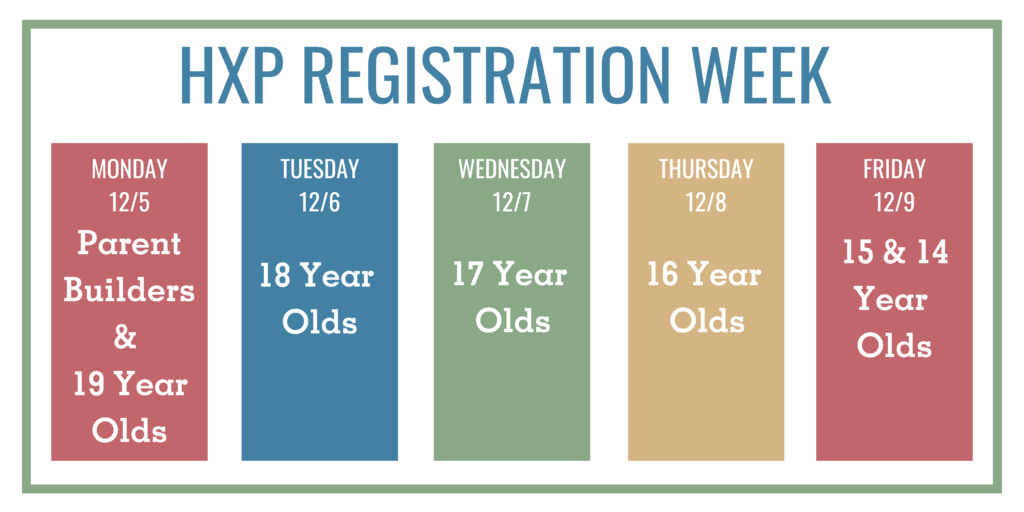Welcome to the Official HumanitarianXP Registration: How To Guide. We’ve come up with a complete list of everything you’ll need to know and all of the insider tips to ensure you secure a spot this upcoming summer.
Make sure to check out the Registration section of our FAQ page for more quick answers and pro tips!
Registration Walk-Through
Create an Account
Starting December 5th at 12:00 PM MT for Parent Builders and 19 year olds, the updated registration Builder Portal will be live. Refer to the above graphic for your age specific eligibility day.
On your eligibility day you will be able to create an account (or sign into your existing account) and complete the following four steps. Your initial account setup will take about 30 minutes. Pro Tip: If you feel like saving yourself the sweat and tears of a buzzer-beater-account-set-up-five-minutes-before-the-deadline moment, remember you will have 12 full hours. You DO NOT have to do this right at noon.
- Provide us with some essential contact information.
- Select your 10 trip preferences (you can change these at any point before your age group’s lottery runs each night at 11:59 PM MST).
- Agree to our Deal Breakers, Refund Policies, Contingency Plans, Vaccine Agreement, and Builder Agreements.
- Pay your $500 deposit.
If you already have an account from a previous year, you will still need to review and update your information before putting in trip preferences.
What is the "lottery" and how does it work?
Registration will open at 12:00 PM (noon) MT and close at 11:59 PM (midnight) MST each day during registration week (Dec. 5-9). You must have your preferences listed and a deposit made by 11:59 PM MT on your specific registration day to be entered into the lottery. You have 12 hours on your given registration day, so don’t feel like you need to rush through for any reason. Your preference and information can be edited up until 11:59 PM MT. We will then start running the lottery at midnight.
How exactly does it work? Our lottery runs off of an algorithm that takes everyone that is eligible that day and assigns them a trip based on your list of preferences. It will try to place each Builder on their #1 preference, and if full, the system will continue down the preference list until it finds an opening. If all of your preferences are full, you will be put on the waitlist, in which case you can change your preferences if desired and re-enter the lottery again the next day!
Sometime before 11:30 AM MT the morning after you register you’ll get an email notifying you that you have been placed on a trip. You can log into your Builder Portal to see which location you’ve been assigned to! If all of your preferences were full, you’ll receive an email notifying you that you’ve been placed on the waitlist, with tips for getting off the waitlist and on to a trip.
After Official Registration Week is over, we will continue running the lottery every weekday at 9:00 AM MT, until all of our spots are filled. If you miss that week, you can still register!
Next Steps:
What if I am placed on a trip that I want to change?
If you get assigned a trip and then you change your mind, you can switch your trip to any location with availability by using the “Change Trip” button. This feature will be available from Monday, December 12th to Friday, January 13th in your Builder Portal settings. After this feature closes, you will be locked into the trip you are assigned to. Come back later for more information on how this feature will work.
What if I need to cancel my trip entirely?
If you need to cancel your trip completely you can do so by using the “Cancel My Trip” button in your Builder Portal settings. Your $500 deposit is refundable up until 11:59 PM MT on December 23rd. After that, if you choose to cancel your trip you will not receive a refund on your deposit. For full HXP Refund Policies, click here.
What do I do after I have been assigned to a trip I want to stay on?
Within 24 hours after you’ve been placed on a trip, we will send you a follow-up email with detailed information about how to start preparing for 2023! You don’t need to do anything special to confirm your trip placement.
During Registration Week, December 5-9, we will have extended office hours to be available to answer any questions you have. You can reach us daily by phone from 9 AM-7 PM MT at (801) 900-4111 or send us an email at info@hxp.org.